Optimizing Dynamics 365 With Business Process Flows
One of the top features of the Microsoft Dynamics 365 Customer Engagement SaaS (formerly known as Dynamics CRM) is the use of business process flows.
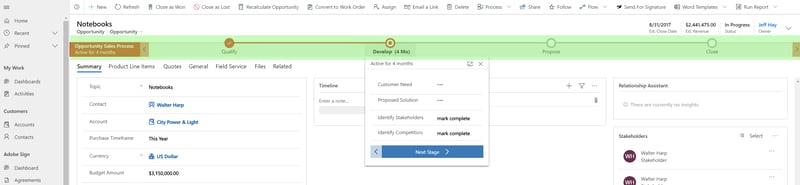
Let’s explore the following:
- The context in which we use this feature in our implementations, and three key benefits;
- How this feature evolved over time;
- How we use it with Dynamics 365 Business Central and Dynamics 365 Finance and Operations;
- How we use the data to measure KPIs.
Why Do We Use Business Process Flows in Our Implementations?
Standard business processes reduce the risk of errors and increase the maturity level of a company. Tasks that rely on processes followed by all stakeholders generate a clear view of each situation. We can track the progress of every step based on relevant goals, within each department.
Below are the three main benefits of business process flows in Dynamics 365.
Versatility
- In marketing: standardization of the lead qualification process. Goal #1 of marketing activities is to build a bank of leads. Goal #2 consists in improving lead quality for potential qualification, and investing the right amount of corporate effort based on the interest of leads in the company.
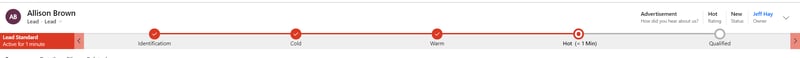
- In sales: management of opportunities.
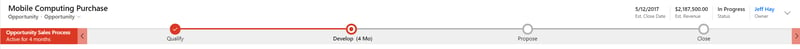
- In customer service: incident management.
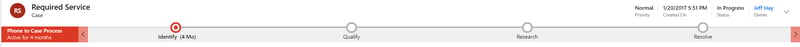
Flexibility
With very little setup, business process flows adapt to any business model. In all the implementations we carry out, we analyze the processes in place, and adapt the business process flows to your reality. Here is the example of a configurator that adapts the sales process to the management of opportunities: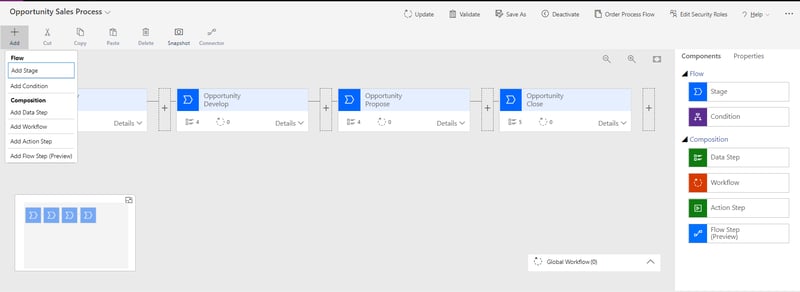 Figure 1: BPF Setup
Figure 1: BPF Setup
Automated Actions
Dynamics 365 allows automating actions at each stage of the process, before or after transitioning to the next stage. A tool such as Power Automate (included with our Dynamics 365 license) boasts over 300 connectors compatible with various software. You will find a few possible scenarios below.
- Sales: email automation for opportunities estimated at over $1M, with a probability of achievement of at least 80%.
Connector to use: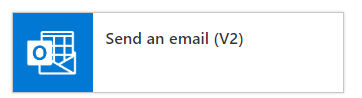
- Customer service: SMS notification for escalation of high priority incidents, unresolved within 3 hours.
Connectors to use:
- Operations: service request accepted by the client, then sent to a tech via Microsoft Teams.
Connector to use: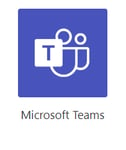
In short, the system virtually covers all your business needs.
The Evolution of Business Process Flows
Business Process Flows first appeared in Dynamics CRM 2013. Until quite recently, the functionalities and design of Dynamics had not significantly changed.
This is what Dynamics CRM 2016 looked like before Dynamics 365 transitioned to the cloud:
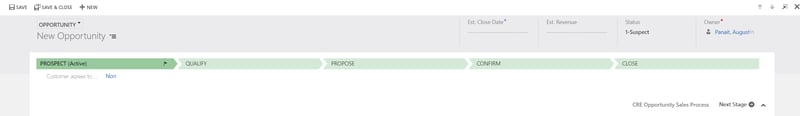
Since its transition to SaaS, Dynamics 365 has undergone several major improvements:
- Simplified Setup (see Figure 1);
- Option to trigger automated processes when entering or exiting a process step;
- Option to create child processes and branches based on rules and branching conditions:
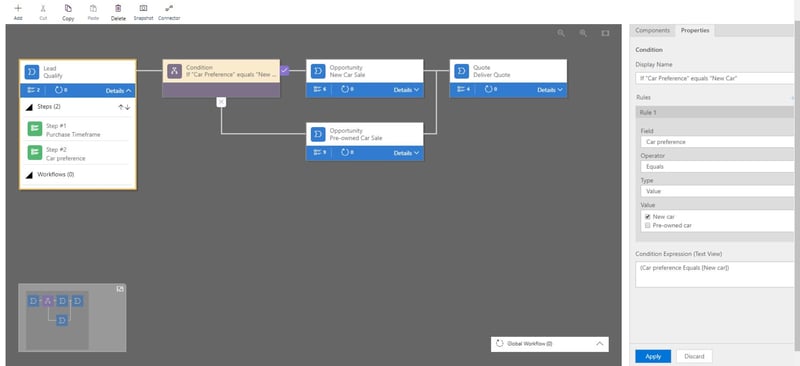
- Addition of business process flows to Dynamics 365;
- Substantial ergonomic improvements;
- Optimal use of space;
- Fields linked to each step only display if we click on the step involved;
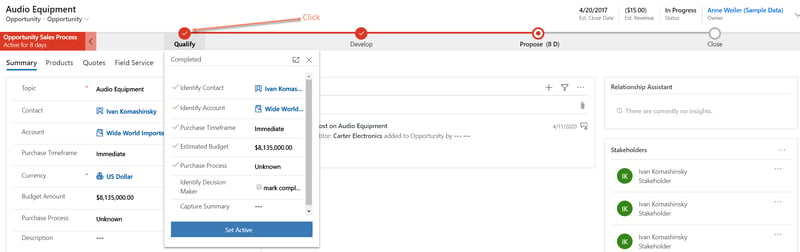
-
- Option to pin the step on the right side of the screen;
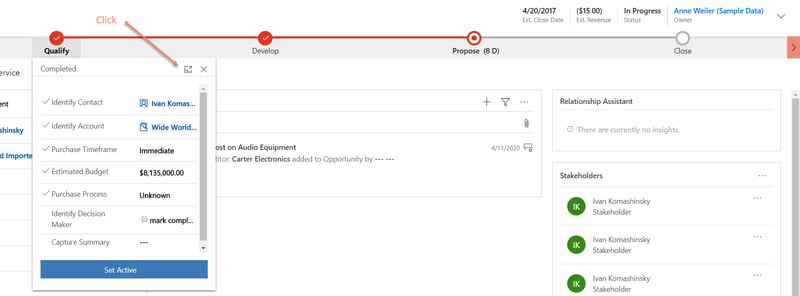
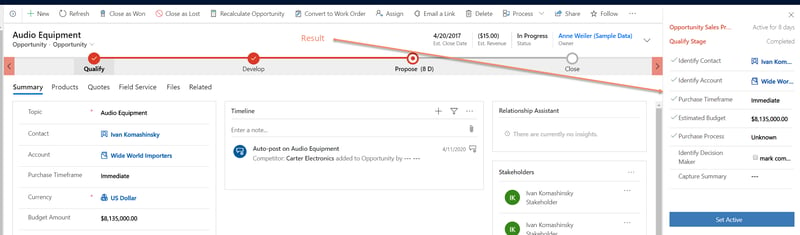
- Positive mobile experience.
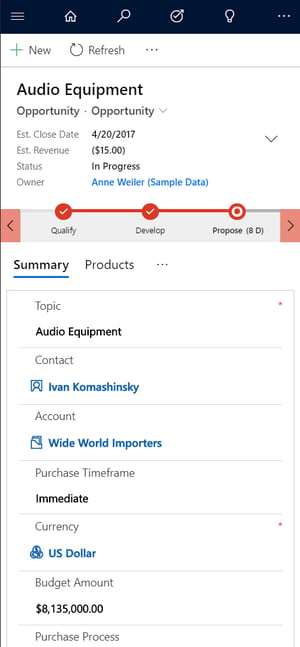
If you are still using a non-SaaS version of Dynamics, or if you have not yet transitioned to the Unified Interface of Dynamics 365, you should enjoy the system update!
Business Process Flows in Microsoft ERPs
The concept of business process flows is present in all Microsoft-based ERPs. Here is a use case with Business Central.
In Business Central, the Sales Cycles process is very well organized. It boasts the following features:
- Option to set up several cycles based on the context of an opportunity;
- Dynamic steps;
- Control over probability of success, and win rate of opportunities;
- Quotation required at a certain stage;
- Activities specific to each step of the cycle.
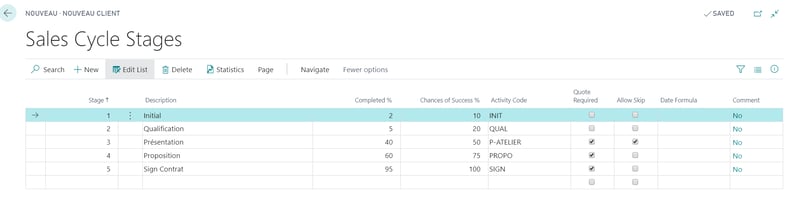
Business Central’s sales process can easily adapt to your own process. This allows the implementation of Dynamics 365 Sales to Business Central’s sales cycle, all in compliance with the stages of the process at hand. Follow the links below to learn more about Business Central:
7 Reasons to Choose Microsoft Dynamics 365 Business Central
Are you ready for Dynamics 365 Business Central?
Business Process Flows and KPIs
The concept of business process flows is especially important for two reasons:
- Work becomes structured. By following the process, all members of the same department develop the habit of complying with the same steps.
- Monitoring KPIs is highly revealing. Structured work generates reliable KPIs, very useful for informed decision-making.
The sales pipeline is a classic example. Here is a report generated using Power BI, one of Microsoft’s business analytics service, which provides an analysis of the different stages of the sales cycle over a given fiscal period:
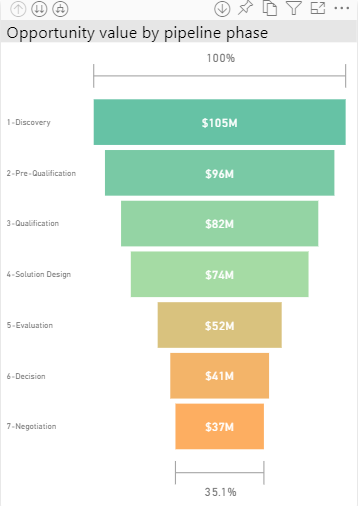
Another notable example is the management of quarterly sales goals. By following the steps defined in the business process flows, a sales manager can view the following data in real time:
- Active opportunities;
- Opportunities won;
- Goal reachability.
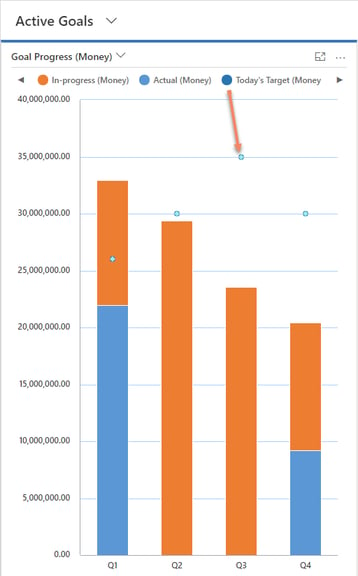
Please refer to the following article to learn more about business intelligence: What is Business Intelligence (BI)?
Follow the links below for more details on how we use business process flows in different client implementations: Dynamics 365 Sales
- Dynamics 365 Customer Service
- Dynamics 365 Project Service Automation
- Dynamics 365 Marketing
- Dynamics 365 Business Central (ERP)
- Microsoft Power Apps (low-code, quickly built custom apps)
Contact us for further details on business process flows and the implementation of different Dynamics 365 modules!






