7 Reasons to Choose Microsoft Dynamics 365 Business Central
Are you using Dynamics GP, Dynamics NAV On-Premise, Quickbook, or Acomba? Are you working in a manufacturing, distribution or service SME? What follows just might be interesting! There is a growing number of cloud-based solutions available on the market, for all types of companies and for any budget range.
In this blog, I will address the 7 benefits of migrating to the cloud version of Microsoft Dynamics 365 Business Central. A proven Microsoft solution working as a SaaS (Software as a Service), with over 30 years of inherited experience. Indeed, it relies on Microsoft Dynamics NAV functionalities, a proven ERP. Currently, Microsoft is offering several incentives to Dynamics GP and Dynamics NAV On-Prem users to migrate to their cloud-based version, allowing you, among other things, to increase the number of licences you own or reduce related annual costs.
1. Development Using Extensions
Since the publication of Dynamics NAV 2018, a new extension model, called Extensions 2.0, was introduced. That model relies on a series of improvements made to the Microsoft Dynamics NAV / 365 platform. Developing extensions is the most important factor as to the availability of Microsoft Dynamics 365 Business Central in SaaS mode. Among other things, you will find the events and Visual Studio Code, Microsoft’s modern development environment. The introduction of Extensions 2.0 considerably improved the previous version, making Dynamics NAV 2018 all the more robust and scalable. Other than those improvements, you also gain in terms of modularity. And, upgrading solutions is notably easier.
2. Native Integration of Power BI
The native integration of Power BI using Microsoft Dynamics 365 Business Central is a very interesting advantage and bears no additional costs. As you can see in this article about data visualization in Microsoft Dynamics 365 CRM.
Used as a data source, the creation and display of reports and dashboards are as simple as child’s play.
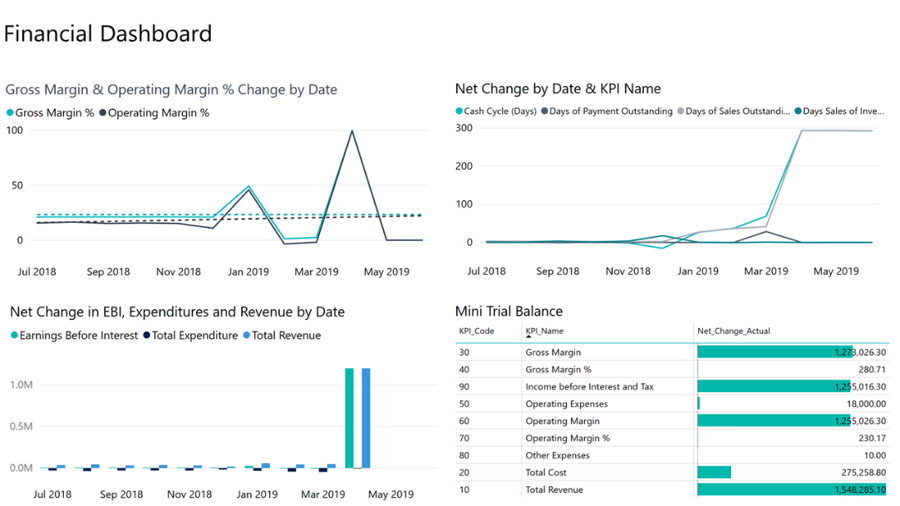 Here is a list of connectors available for Power BI:
Here is a list of connectors available for Power BI:
- Microsoft Dynamics 365 for Sales (CRM) (cloud-based and on-prem)
- Microsoft Dynamics 365 for Finance and Operations (cloud-based and on-prem)
3. Complete Access to Cloud Insight Scenarios
By using Microsoft Dynamics 365 Business Central online, you get full access to scenarios based on “Cloud Insight”. It can analyze your organization’s key performance indicators through Machine Learning and data resulting from Power BI.
Here are a few examples of the information you can get from an intelligent cloud:
- Available funding
- Return on sales
- Net results
- Inventory value
For example, as VP of Finance, you can see cash flow forecasts, as they are automatically generated, notably from your payment and collection history.
As VP of operations, your concern could be, for example, the inventory level. Thanks to instantaneous access to that information, you could avoid any inventory shortages and better serve your clients.
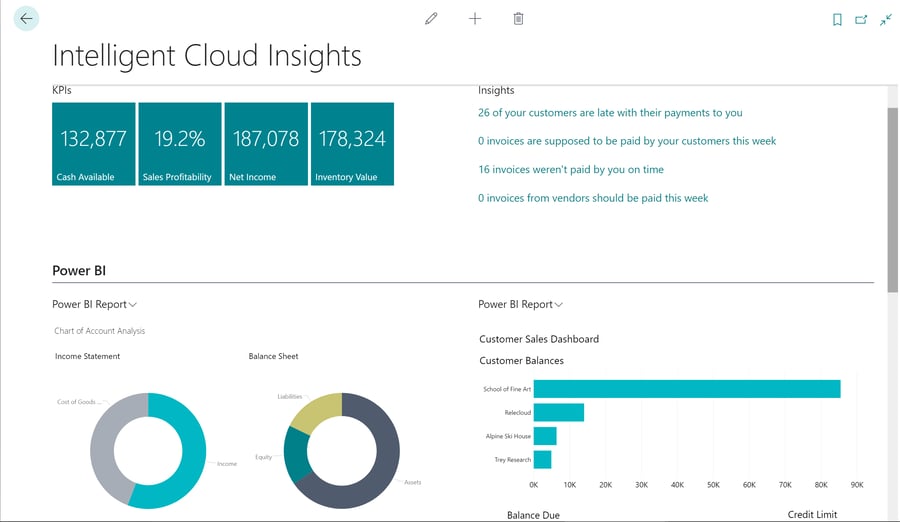 Make sure you have a valid Power BI licence, and download the Power BI Desktop application if you wish to create your own reports. Power BI applications require authorizations to access tables from which data will be extracted.
Make sure you have a valid Power BI licence, and download the Power BI Desktop application if you wish to create your own reports. Power BI applications require authorizations to access tables from which data will be extracted.
4. Cost Reduction
Because of low infrastructure and maintenance costs, SaaS applications, such as Microsoft Dynamics 356 Business Central, can considerably reduce the percentage of your budget dedicated to IT expenses. Which also means that you can invest in other areas all while using the latest available technologies, as well as their entire set of functionalities. That subscription-based model not only offers great flexibility in terms of software licencing, it also allows you to part with several physical components such as servers, management, security, and hardware-related maintenance.
Furthermore, if you want to extend Microsoft Dynamics 356 Business Central’s capabilities, your IT team can easily do so using well-known development tools such as extensions development or, better yet, by downloading the multitude of applications offered for Microsoft Dynamics 356 Business Central and available on the Microsoft app store. This would allow saving time, reduce costs and risks related to developments. Those additional extensions or functionalities will benefit from automatic upgrades. This means that these applications will continue working as usual when they are being upgraded.
5. Ongoing Management of Application Updates by Publishers
With a SaaS model, upgrades are managed by the publishers, allowing organizations to focus on value-added tasks. Security and functionalities are improved because they are being executed in the background.
Teams can directly access new functionalities and make more enlightened and more productive decisions, making their work more interesting.
With Microsoft Dynamics 356 Business Central, you benefit from two major updates per year, one in the month of April, the other in October. Additionally, various smaller improvements are executed on a monthly basis.
6. Hosting in SaaS Mode
The business world request more and more flexibility. You need to be reactive in order to adapt your organization to the various evolutions of markets. The implementation time of a cloud-based solution is significantly shorter than that of on-prem systems. Contrary to on-prem settings, where performance mainly depends on internal servers, they are designed to maximize network performance and adapt to your needs. Microsoft Dynamics 356 Business Central thus allows you to easily evolve as your business needs change with flexible subscription-based licences.
Microsoft is the only ERP publisher allowing you to increase or decrease the number of user licences on a monthly basis, as you company grows, and this, without any long-term agreement. Whether it is for a new project, a new acquisition, an international development, or a new user base. Knowing that Microsoft manages the cloud-based back-end, you no longer have to worry about the infrastructure, such as server capability, acquisition and installation of hardware, VPN access, or the recruiting and training of new resources.
Microsoft Dynamics 356 Business Central supports you as your company grows. With a SaaS model, service suppliers such as Microsoft take care of security, availability and performance.
7. Security
Security is a determining factor when selecting a cloud-based solution. Data protection is an ongoing battle. Various data leakage and theft episodes should prompt you to review internal policies and validate the protection supplied through your partners. Microsoft Dynamics 356 Business Central Online uses Azure AD as an authentication method, which is configured and managed for you.
Data belonging to a single “tenant” are stored in an isolated database and is never mixed with other lessees’ data. This warranties the complete isolation of your data and backup-restore scenarios.
Furthermore, Microsoft Dynamics 356 Business Central Online uses encryption to protect their customer’s data; data is ciphered using TDE (Transparent Data Encryption) and backup encryption. All network traffic within the service is therefore always encrypted using standard encryption protocols.
In addition, Microsoft recommends using encrypted network protocols to connect to the Power BI server and to Web Business Central services. For more details, take a look at the articles below:
As you might have noticed, there are several benefits to migrating to Microsoft Dynamics 356 Business Centra for your organization. In addition to NAV inherited functionalities, you benefit from native integration with Power BI and the flexibility of a cloud-based platform. Take advantage of Microsoft offers to migrate to the cloud.
Contact our experts who will gladly supply you with all relevant information about the special cloud-based onboarding programs.





