Migrating to SAP HANA Database
Upgrading and migrating an existing SAP system, based on any database, to an SAP HANA database, does not have to be a herculean task. SAP provides a tool to facilitate the combined upgrade and migration: Software Update Manager (SUM) with Data Migration Option (DMO).
Migrating with a classic model or a SUM DMO model, what are the differences?
Classic Model
By using the classic upgrade and migration model (Figure 1), steps would include:
- A dual-stack split
- A UNICODE conversion;
- A database upgrade of any database
- An upgrade of your SAP software
- A database migration to SAP HANA.
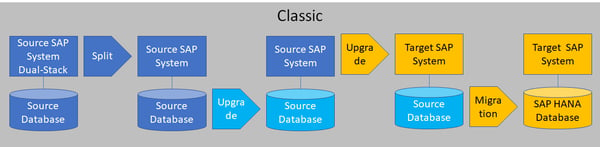 Figure 1 - Classic Model
Figure 1 - Classic Model
SUM DMO Model
In just one step (Figure 2), SUM DMO offers these capabilities while keeping:
- The system-ID;
- The primary Application Server host name;
- The connectivity settings stable.
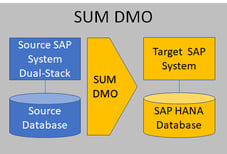 Figure 2 - SUM DMO
Figure 2 - SUM DMO
The benefits of migrating with the SUM DMO model
As benefits, you could expect:
- System update, Unicode Conversion, and database migration are combined in one tool;
- Migration steps are simplified: combined procedure needs only one maintenance phase (not two);
- Business downtime is reduced (TCO) and fewer regression tests necessary;
- In-place migration keeps application server and System-ID stable and causes low impact on system landscape: only the database server is new;
- Direct migration transfer without large exported dump files;
- The source database remains consistent, so a fast fallback is possible; it reduces risk, no restore required, more time for testing before cutover.
What are the criteria to consider when migrating to SAP HANA Database?
Migration with SUM DMO involves extensive preparation, particularly regarding to the verification of application data. Without a thorough assessment of the SAP system, including data that is no longer needed, significant complications of an economic and legal nature may arise. If the decision to implement the SAP HANA database or SAP S/4HANA has been made, the criteria for the migration should be defined:
- Clean the system of obsolete and unneeded documents and data;
- Execution times;
- Uninterrupted business processing and availability of the SAP system;
- Preservation of all existing data;
- Short downtime.
Advantages of running an SAP system based on SAP HANA Database
- The value of migrating your SAP system to a solution like SAP HANA comes from new forecasting models that provide an efficient data linking. SAP HANA integrates transactional processing (OLTP) and analysis in the form of business warehouse queries (OLAP), and real-time calculations are possible by using its functionalities.
- An advantage of the SAP HANA database is the lower data volume, which is largely due to the omission of index and summary tables of the previous applications and the data compression used. The approach adopted by SAP for providing existing tables as data views allows the continuation of existing applications in the company largely without any primary need for adjustment.
The 2 migration options with SUM DMO
SUM DMO offers two migration options:
- Classic SUM DMO
- SUM DMO with System Move
SUM DMO Classic
- Combination of update and migration, potentially with Unicode Conversion (target < 7.50)
- Not supported for data center migration due to latency issues
- SUM runs on PAS host (“in place”)
- Keep the same application server, only update instance kernel
- SUM starts R3load on PAS host (possible to run SUM on AAS with restrictions)
- DMO without System Update: Only migration to SAP HANA, no update of SAP software
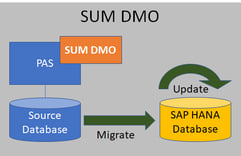 Figure 3 - Classic SUM DMO
Figure 3 - Classic SUM DMO
SUM DMO with System Move
- Use case to move complete SAP system
- Allows to switch PAS host
- Allows to migrate across data centers
- Target database and target PAS are set up prior to start
- Target database type is SAP HANA or SAP ASE
- Sequence:
-
- Start SUM in source, export.
- Copy and start SUM on target, import happens.
- Can be combined with “DMO without Software Update” and with “SUM on AAS”
-
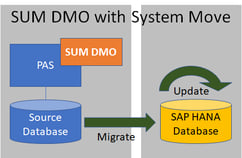 Figure 4 - DMO with System Move
Figure 4 - DMO with System Move
What can affect the migration performance?
The migration performance is affected by:
- Number of Reload parallel processes configured for downtime;
- Network bandwidth: 10 Gbit/s network card, no firewall;
- Update after migration: could take 8 hours or more;
- Table split techniques;
- Update statistics in source database.
In addition, consider using the Test Cycle Option, which allows a fast repetition of only the downtime migration for a test run, no need to start from scratch, and downtime optimized techniques like downtime-optimized DMO (SAP Note 2442926), delta queue cloning for SAP BW systems, and Near Zero Downtime (NZDT) Service approach (SAP Note 693168).
Download our whitepaper "Migration to SAP S/4HANA > By 2025, all SAP customers must have migrated to the SAP HANA database. The infrastructure is therefore an excellent starting point to think about its roadmap."
Sources:
https://support.sap.com/en/tools/software-logistics-tools/software-update-manager.html
https://blogs.sap.com/2013/11/29/database-migration-option-dmo-of-sum-introduction/






